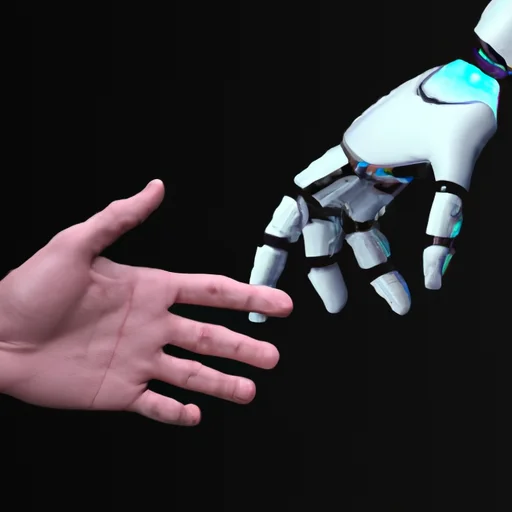AIWiseMind: Internal Linking | One Of The Best Feature Released
AIWiseMind has recently introduced an exciting feature called Internal Linking, which can have a significant impact on the SEO and overall ranking of your website’s posts. This feature is provided at no additional cost to you, but it is important to note that using internal links puts more stress on AIWiseMind’s servers compared to creating and publishing content. AIWiseMind utilizes an advanced system that searches your website for relevant articles to link to from within AIWiseMind.
To use this feature, make sure to select the “post to WordPress” option at the bottom of your campaign. AIWiseMind will automatically add a few internal links to each post, but it’s important to understand that this feature utilizes gpt4, which incurs extra costs of around 10 to 15 cents per article. The number of internal links added to your articles may vary depending on the type of content on your WordPress website. While gpt4 access is currently limited, you will soon gain access by making a successful payment to OpenAI. Simply update your API key in the settings, and you’ll be able to use this powerful feature.
For example, if you have a website focused on cruises, AIWiseMind can easily find relevant articles to link to within a new cruise-related post. However, if your website is new and lacks substantial content, the internal linking feature may not find any relevant posts to link to. Rest assured, though, as OpenAI has plans to provide gpt4 access to all API users who have successfully paid their bills. Once you have this access, you can significantly improve the structure and visitor engagement of your website through effective internal linking.
Key Features of AIwisemind
AIwisemind is a powerful tool that offers a range of key features designed to enhance your website’s SEO and overall user experience. These features include:
Internal Linking Feature
The internal linking feature is a game-changer for SEO, as it helps to improve the authority and ranking of all the posts on your website. AIwisemind utilizes an advanced system that searches your website for relevant articles and automatically adds internal links to them. This feature is incredibly beneficial for boosting your website’s visibility and promoting better user navigation.
Audience Adaptability
AIwisemind understands the importance of adapting content for different audiences. With its audience adaptability feature, you can customize the tone, style, and language of your content to cater to specific target audiences. This ensures that your message resonates effectively with your readers and helps to drive engagement and conversions.
Purpose-driven Content
Creating purpose-driven content is essential for capturing your audience’s attention and conveying your message effectively. AIwisemind allows you to define the purpose of your content, whether it’s to inform, persuade, entertain, or educate. This feature ensures that every piece of content you create aligns with your overall goals and objectives.
Versatile Formatting Options
AIwisemind offers a wide range of formatting options to enhance the visual appeal and readability of your content. Whether you want to insert headings, bullet points, images, or videos, AIwisemind provides you with the tools to format your content in a way that best suits your needs. This ensures that your content is presented in an organized and visually appealing manner.
Adjustable Content Depth
Not all content requires the same level of depth. AIwisemind understands this and allows you to adjust the content depth according to your requirements. Whether you want a concise overview or an in-depth analysis, AIwisemind can generate content that matches your desired depth, ensuring that your audience receives the information they need in the most appropriate manner.
Understanding AIwisemind Internal Linking Feature
Internal linking plays a crucial role in SEO, and AIwisemind’s internal linking feature is a valuable tool for maximizing the impact of your website’s SEO efforts. Here are some important aspects to understand about this feature:
Importance of Internal Linking for SEO
Internal linking refers to the practice of adding hyperlinks within your website that connect one page or post to another. It is a fundamental aspect of SEO, as it helps search engines understand the structure and hierarchy of your website. Internal links help distribute authority and relevance throughout your website, contributing to better search engine rankings.
Integration with WordPress
To use AIwisemind’s internal linking feature, you need to have a WordPress website and ensure that the “post to WordPress” option is selected when creating a campaign. This integration allows AIwisemind to collect the necessary data from your WordPress website and automatically add internal links to your posts.
Automatic Addition of Internal Links
AIwisemind utilizes gpt4, a sophisticated AI system, to automatically add internal links to your posts. It scans your website’s existing articles and identifies relevant content to link to within your new posts. This automated process saves you valuable time and ensures that your posts are well-connected and provide a seamless user experience.
Cost Considerations
While the internal linking feature is included in AIwisemind’s services, it’s essential to understand that using this feature puts additional stress on their servers. AIwisemind uses gpt4, which incurs a higher cost. As a result, there is a cost associated with using the internal linking feature, typically ranging from 10 to 15 cents per article, which is paid to Open AI for utilizing their gpt4 service.
Internal Linking Process in AIwisemind
Understanding how the internal linking process works in AIwisemind is key to optimizing the impact of this feature on your website’s SEO. Here’s a breakdown of the internal linking process:
Identifying Relevant Articles
Once you create a new post in AIwisemind, the internal linking feature scans your website for relevant articles that can be linked to. It analyzes the content and context of your new post to determine which existing articles are most relevant and can provide additional value to your readers.
Determining the Number of Internal Links
Based on the analysis of relevant articles, AIwisemind automatically adds a suitable number of internal links to your new post. The number of internal links can vary depending on the content depth and the availability of relevant articles on your website. On average, you can expect to have anywhere from two to six internal links in your posts.
Dependence on Existing Content on the Website
The success of AIwisemind’s internal linking feature depends on the availability of relevant content on your website. If you have a brand new website with limited posts, it may not find any articles to link to. However, as your website grows and more content becomes available, the internal linking feature becomes more effective in finding relevant posts to link to.
Accessing AIwisemind’s gpt4 API
To take advantage of AIwisemind’s internal linking feature, you need access to gpt4, which is utilized for the automated internal linking process. Here’s what you need to know about accessing the gpt4 API:
Availability of gpt4 API
Access to the gpt4 API is readily available to AIwisemind users who have made a successful payment of one dollar or more to Open AI. Open AI has made the gpt4 API available to all API users as of July 6, 2023. This means that once you start creating content and make your first month’s bill payment to Open AI, you will gain access to the gpt4 API.
Payment Requirement for Access
To access the gpt4 API, you need to make a successful payment of at least one dollar to Open AI. This payment signifies your commitment to using Open AI’s services and grants you access to the gpt4 API. The payment process is simple and can be completed through Open AI’s platform.
Integration of the API Key
Once you’ve gained access to the gpt4 API, you can integrate the API key into your AIwisemind settings. Simply navigate to your settings, locate the API key section, and save the API key again. This integration ensures that your AIwisemind account is linked with the gpt4 API.
Benefits of Using gpt4 for Internal Linking
The utilization of gpt4 for AIwisemind’s internal linking feature has numerous benefits. First, gpt4 is a highly advanced AI system that ensures accurate and relevant internal links are added to your posts. This improves the overall user experience and enhances the quality of your website’s content. Additionally, gpt4’s capabilities allow for efficient and automated internal linking, saving you time and effort.
The Role of Internal Links in Website Structure
Internal links play a crucial role in shaping the structure and functionality of your website. Understanding the importance of internal links is essential for leveraging AIwisemind’s internal linking feature effectively. Here are some key benefits of internal links:
Enhancing Website Authority
Internal links help distribute authority from highly authoritative pages on your website to other pages, enhancing the overall authority of your website. This not only boosts your website’s credibility in the eyes of search engines but also encourages higher rankings in search engine results.
Reducing Bounce Rate
Internal links provide users with opportunities to navigate through your website and explore related content. By guiding users to relevant articles and pages, you can effectively reduce bounce rates, as users are encouraged to stay on your website and engage with more of your content.
Improving User Navigation
Internal links create a logical and coherent website structure, allowing users to navigate through your website easily. By providing clear paths between different pages and sections, internal links enhance the user experience and make it simple for users to find the information they’re looking for.
Boosting Content Discoverability
Internal links help search engines understand the relevance and relationships between different pages on your website. This improves the discoverability of your content by ensuring that search engines can crawl and index your website effectively. As a result, your content has a greater chance of being ranked prominently in search engine results.
Case Study: Voyage Voices Cruise Website
To illustrate the effectiveness of AIwisemind’s internal linking feature, let’s explore a case study involving a cruise-related website called Voyage Voices. This case study focuses on how internal linking has been used to enhance the website’s content structure and improve user experience.
Content Structure and Categories
Voyage Voices is a website dedicated to providing valuable information and insights about cruise travel. The website has a well-defined content structure, with categories such as “must-have items” and a list of cruise-related questions. These categories serve as a foundation for creating internal links and interconnecting relevant content across the website.
Linking Products with Relevant Articles
Using AIwisemind’s internal linking feature, Voyage Voices has been able to establish connections between product reviews for essential cruise-related items and relevant articles. For example, an article reviewing a specific cruise item is internally linked to an article about the importance of that item for a successful cruise experience. This internal linking strategy helps users understand the value of the reviewed products and encourages them to explore related content.
Benefits of Internal Linking for Cruise-related Content
Internal linking has proven to be highly beneficial for Voyage Voices’ cruise-related content. By connecting articles discussing different aspects of cruising, such as cabin options and dining choices, users are encouraged to explore multiple related topics. This enhances the user experience, increases engagement, and positions Voyage Voices as a comprehensive resource for all things cruise-related.
Using AIwisemind to Create a Campaign
AIwisemind’s internal linking feature can be incorporated into your content creation campaigns to optimize your website’s SEO and user experience. Here’s a step-by-step guide on how to use AIwisemind to create a campaign:
Inputting Information and Topic Selection
Start by inputting the necessary information and selecting the topic for your campaign. Ensure that the topic chosen aligns with the purpose and goals of your content. This ensures that the generated content is relevant and addresses the needs of your target audience.
Configuring Post Settings
Customize your post settings based on your preferences and requirements. AIwisemind offers various options, such as the inclusion or exclusion of buttons, embeds, and images. Adjust these settings to ensure that your content is visually appealing and aligned with your website’s design aesthetic.
Utilizing the Add Internal Links Feature
When using AIwisemind to create a campaign, make sure to select the “Add internal links” option. This enables AIwisemind to automatically add internal links to your posts, optimizing their SEO potential and improving user navigation. Leave other relevant settings checked as needed to enhance the impact of this feature.
Previewing and Publishing Content
Before publishing your content, take advantage of AIwisemind’s preview feature. This allows you to review how your content will appear on your website. Make any necessary adjustments or modifications to ensure that your content meets your expectations. Once satisfied, you can proceed to publish your content and provide valuable information to your website’s visitors.
Exploring Internal Linking Results
After utilizing AIwisemind’s internal linking feature, it’s important to assess and analyze the results to gauge its effectiveness. Consider the following steps when exploring the results of internal linking:
Understanding the Processing Stages
The internal linking process in AIwisemind involves several stages, including processing, publishing, and linking. Each stage plays a crucial role in ensuring that the internal links are added accurately and that the content is displayed correctly on your website. Be patient during this process to allow AIwisemind enough time to execute the internal linking effectively.
Analyzing Examples of Internal Links
Once the internal linking process is complete, review your posts to examine the internal links that have been added. Look for examples of internal links and analyze their relevance to the content. Assess how these internal links contribute to improving the user experience and enhancing the overall structure of your website.
Evaluating Relevance and Engagement
An essential aspect of exploring internal linking results is evaluating how well the added internal links resonate with your audience. Monitor user engagement metrics, such as click-through rates and time spent on page, to determine the effectiveness of the internal linking feature. Assess whether the internal links contribute to increased engagement, better content discoverability, and improved user satisfaction.
Cost Considerations for Internal Linking
While AIwisemind’s internal linking feature does not have an additional charge, it’s important to be aware of the cost implications associated with using the feature. Consider the following cost considerations:
Per Article Cost of Using Internal Links
Using AIwisemind’s internal linking feature incurs a cost of approximately 10 to 15 cents per article. This cost is not paid to AIwisemind but is instead attributed to using Open AI’s gpt4 service, which powers the internal linking process. It’s essential to factor this cost into your budget and determine its feasibility based on the number of articles you plan to utilize the feature for.
Factors Impacting the Total Cost
The total cost of utilizing AIwisemind’s internal linking feature depends on various factors, including the number of articles in your campaign, the frequency of content creation, and the depth of the content generated. Consider these factors when calculating the potential cost of using internal links across your website.
Beta Phase and Potential Pricing Changes
As AIwisemind’s internal linking feature is currently in the beta phase, it’s important to stay updated with any potential pricing changes. AIwisemind may adjust its pricing structure or introduce new pricing plans as the feature evolves. Stay informed to make informed decisions about the affordability of the internal linking feature in your content creation strategy.
Conclusion
AIwisemind’s internal linking feature is an invaluable tool for enhancing your website’s SEO, user experience, and content structure. By exploring the key features, understanding the internal linking process, and leveraging the benefits of gpt4 technology, you can optimize your website’s performance and engage your audience effectively. Incorporate internal links strategically, evaluate their impact, and consider the cost implications to make the most of this powerful feature offered by AIwisemind.